GEN20
GEN20 — Generates functions of different windows.
Description
This subroutine generates functions of different windows. These windows are usually used for spectrum analysis or for grain envelopes.
Initialization
size -- number of points in the table. Must be a power of 2 ( + 1).
window -- Type of window to generate:
-
1 = Hamming
-
2 = Hanning
-
3 = Bartlett ( triangle)
-
4 = Blackman ( 3-term)
-
5 = Blackman - Harris ( 4-term)
-
6 = Gaussian
-
7 = Kaiser
-
8 = Rectangle
-
9 = Sync
max -- For negative p4 this will be the absolute value at window peak point. If p4 is positive or p4 is negative and p6 is missing the table will be post-rescaled to a maximum value of 1.
opt -- Optional argument required by the Gaussian window and the Kaiser window.
Examples
f 1 0 1024 20 5
This creates a function which contains a 4 - term Blackman - Harris window with maximum value of 1.
f 1 0 1024 -20 2 456
This creates a function that contains a Hanning window with a maximum value of 456.
f 1 0 1024 -20 1
This creates a function that contains a Hamming window with a maximum value of 1.
f 1 0 1024 20 7 1 2
This creates a function that contains a Kaiser window with a maximum value of 1. The extra argument specifies how "open" the window is, for example a value of 0 results in a rectangular window and a value of 10 in a Hamming like window.
f 1 0 1024 20 6 1 2
This creates a function that contains a Gaussian window with a maximum value of 1. The extra argument specifies how broad the window is, as the standard deviation of the curve; in this example the s.d. is 2. The default value is 1.
For all diagrams, see Window Functions
Here is an example of the GEN20 routine. It uses the file gen20.csd.
Example 1114. Example of the GEN20 routine.
See the sections Real-time Audio and Command Line Flags for more information on using command line flags.
<CsoundSynthesizer> <CsOptions> ; Select audio/midi flags here according to platform -odac ;;;realtime audio out ;-iadc ;;;uncomment -iadc if realtime audio input is needed too ; For Non-realtime ouput leave only the line below: ; -o gen20.wav -W ;;; for file output any platform </CsOptions> <CsInstruments> sr = 44100 ksmps = 32 nchnls = 2 0dbfs = 1 instr 1 insnd = 10 ;"fox.wav" ibasfrq = 44100 / ftlen(insnd) ;use original sample rate of insnd file kamp expseg .001, p3/2, .7, p3/2, .8 ;envelope kpitch line ibasfrq, p3, ibasfrq * .8 kdens line 600, p3, 10 kaoff line 0, p3, .1 kpoff line 0, p3, ibasfrq * .5 kgdur line .04, p3, .001 ;shorten duration of grain during note imaxgdur = .5 igfn = p4 ;different windows asigL grain kamp, kpitch, kdens, kaoff, kpoff, kgdur, insnd, igfn, imaxgdur, 0.0 asigR grain kamp, kpitch, kdens, kaoff, kpoff, kgdur, insnd, igfn, imaxgdur, 0.0 outs asigL, asigR endin </CsInstruments> <CsScore> f1 0 512 20 2 ;Hanning window f2 0 512 20 6 1 ;Gaussian window f10 0 16384 1 "fox.wav" 0 0 0 i1 0 5 1 ;use Hanning window i1 + 5 2 ;use Gaussian window e </CsScore> </CsoundSynthesizer>
These are the diagrams of the waveforms of the GEN20 routines, as used in the example:

f 1 0 512 20 2 - Hanning window
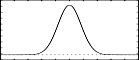
f 2 0 512 20 6 1 - Gaussian window